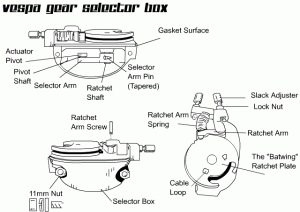Repairing A Classic Vespa Scooter Gear Selector Box
Article from http://vespamaintenance.com Copyright: by Richard Hoar
The Vespa gearbox has not changed in a very, very long time so this information should be helpful to most every Vespa owner. The Selector box rarely needs attention; however, it is an integral part of the transmission and can break down just like any other moving part. The box selects the current gear by pulling a rod back (you can see this rod in the cruciform replacement area) and forth through the transmission. if this box fails, you will be unable to select gears until the problem is fixed. Below I will outline some procedures for inspecting and setting the gear selector box.
Setting the Cables
One of the more tricky cable installations on a Vespa would have to be the gear selector cables. if the cables do not appear to be broken, but the shifting is weird or not working, carefully inspect the gearbox for damage (namely the selector arm as they may snap, there are more details on this below). I have found a fairly good way to approach this task. You will need a 7 and an 8 mm spanner, two pairs of Visegrips (one needlenose preferrably), a set of cables and a friend to help. If only one cable is broken, I find it easier to just start fresh and do both cables while I'm at it. There is a single screw at the bottom of the flywheel that hold the selector box cover onto the engine. Undo this screw and pull the cover aside to reveal the Selector Box Parts. Tighten the slack adjusters so they protrude into the selector box.
Once you are into the gearbox begin by undoing the cable nipples using two small spanners. Pull the nipples clear of the box and set them aside. To replace the cables on a P series you will have to open the headset. To open the headset, undo the 4 screws on the bottom of the headset and lift it as much as you can without yanking on it. push the speedometer cable (large cable right near the front wheel) toward the rear of the bike and the headset cover will pop straight up. you should now be able to see the inside of the headset. Apply a peice of duct tape to the speedometer cable, just below the locking ring (the thing attached to the speedometer under the headset). Unscrew the locking ring and allow it to rest on the duct tape (that way it won't fall into the fork tube). The headset will still be retained by wires. you can usually flip the headset back and work unimpeded, but if you know where everything goes, you may choose to unhook all of the little wires. There is a disc on the inside of the headset attached to the end of the gear selector handlebar. there should be two cables in this disc. These cables are the gear selector cables and they run down to the gear box. To renew these cables, carefully prise them from their seating in the disc and pull the cable straight out. Once one cable is out, replace it by feeding it down the same outer cable and then move onto the next, so they don't get out of order at the gearbox. Once both cables are seated in the disc, set the handlebar so the dots line up. Don't bother closing the headset yet.
Go back down to the gearbox. Have a friend hold the handlebar so the dots line up. Begin by pushing the nipples onto the cables. Grab both cables with a Visegrips and pull on them fairly hard. While they're tight, get your friend to move the handlebar up and down. This will quickly take up all the slack in the cables. Once you're done taking up slack, get your friend to set it back to the two dots. Turn the batwing to neutral by hand while gently rolling the bike back and forth. Neutral can be identified as a raised area between 1st (closest to the engine) and 2nd on the batwing (the bike will roll smoothly when in neutral. Get the needlenose visegrips and push the nose of the pliers up against the cable nipple as hard as possible while still pulling on the cable with the other set of Visegrips. The nipple should slide into the batwing slot. Once it's firmly pressed into the slot, clamp the needlenose visegrips onto the cable so that they continue to press into the back of the nipple. Tighten the nipple using the wrenches. Do the same procedure for the other cable.
The cables should now be set. The acid test is to roll the bike back and forth about 1m each direction and try to change gears. If the bike makes it to first and fourth gear, you're done. If it doesn't, try the whole prodecure again until it is right. You shouldn't have to use the slack adjusters. Once you finish, reassemble the headset by reversing the order of disassembly. Once you're good at this procedure, it takes about 15 minutes. At first it will take hours of cursing and hate - so be patient. Usually when you're about to give up, it suddenly works.
Inspecting and repairing the Selector Arm
The selector arm is a small cast piece of metal that forms the physical connection to the gear selector rod inside the engine. Since this part is under a lot of stress it may be vulnerable to cracking off due to lack of gearbox oil, sudden stress from the selector rod (usually from jumping out of gear) and bad casting. A key sign that this may be a problem is if the handlebar moves far past 1st gear without engaging a gear. If you notice this behaviour kill the engine and undo the 11mm bolts that hold the gearbox to the engine. gently pull the gearbox clear of the engine (there is a paper gasket between the selector box and the engine case). If indeed the selector arm has broken and you are in the middle of no where, try to find some brass or aluminum wire and make multiple wraps around the selector arm and ratchet shaft as an emergency repair. Shift as little as possible and try to get safely home. The selector arm usually snaps at the ring around the ratchet shaft and it can only be repaired only by ordering a whole new part. If you have a worn cruciform that jumps out of gear, you are at risk for this piece snapping off.
When ordering new parts, request a selector arm and a new tapered pin, as the pin is likely to be difficult to refit. you will need a ballpeine hammer and a small punch suited to the size of the hole. You may also need a reamer (taper tool) suitable to the size of the hole. Start by removing the cabling and get the box into a well lit area. On a wooden surface, tap out the pin as per the top picture. It will fall out completely with only a small bit of force. Crank the selector arm far past the fourth gear position as in the diagram. with the pin removed, slowly pull up on the batwing and place the new ratchet arm on the shaft. Line up the holes and punch the new pin back into place as shown in the bottom diagram. The pin should go all the way in. If it stops, adjust the position of the selector arm on the ratchet shaft and try again. If you cannot get it in, use a small reamer to redefine the taper on the new part. Once you have reamed the hole a small amount, refit the pin and try to bang it in. keep adjusting the taper until it will allow the pin to fit snugly in the hole. Once you are done, refit the selctor box and cabling (see above for instructions). Drain and fill your gearbox and replace the gasket if neccessary.
Ratchet System Troubleshooting
The ratchet system should rarely need attention but problems can arise if the spring is deformed or the roller pops out of the ratchet arm. To remedy this problem, simply order new parts and replace the old ones. The ratchet arm is held in by a small flat headed screw. Uncrew the screw carefully and catch the spring if it goes flying. Replace any malfuntioning part and reverse the order of disassembly to fix the problem. The batwing is force fit to a shaft that is precisely positioned. if there is any wear to the batwing or ratchet shaft, replace both items. you will have to remove the small tapered pin on the selector arm to effect repairs to this item.
|